Having issues connecting to your Exchange 2010 mailbox with Outlook 2003? The issue is likely more simple that you think. In Exchange 2010 RTM, RPC encryption is turned on by default. While Outlook 2007/2010 use encryption by default, Outlook 2003 does not.
What this means for people in this situation, is that they have one of two choices:
1. Turn on encryption in Outlook 2003.
2. Disable encryption in Exchange 2010.
I recommend the former for security reasons, but it is fairly evident that MS has taken a different stances on this. In new deployments of Exchange 2010 SP1, RPC encryption is turn off by default. My guess is that this was to facilitate more seamless migrations for those clients moving from the 2003 realm to 2010.
Also, notice how I said “new deployments of Exchange 2010 SP1.” In an environment where Exchange 2010 RTM was deployed and upgraded to SP1, it will still be enabled by default.
Here are some quick steps to accomplishing these options:
1. Modify Outlook to enable encryption:
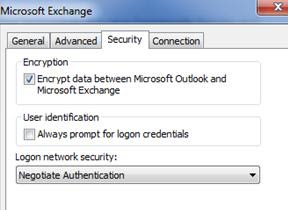
2. Modify the above value with a GPO:
a. Microsoft has already done the leg work on creating an ADM file for this. (See link below)
3. Disable encryption on Exchange 2010 SP1 Client Access Servers:
a. Set-RpcClientAccess –Server CAS1 –EncryptionRequired $False
Official TechNet article on the topic including a custom ADM file that accomplishes #2 (my recommendation).
No comments:
Post a Comment