FIRST WAY
1. Open IIS Manager
2. Right click the Default Web Site and click properties
3. Click the Home Directory Tab and follow these steps:
i) Pick the 'redirection to a url' option
ii) Enter/owa in the text field
ii) Enter/owa in the text field
iii) Select the "directory under this one" radio button
4. OK out and test via the web browser.
SECOND WAY
The second way, and seemingly the most reliable method across the board for different configurations, is to create an html file and force it to the top of the list on the Documents tab.
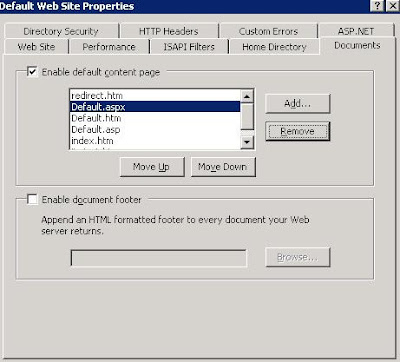
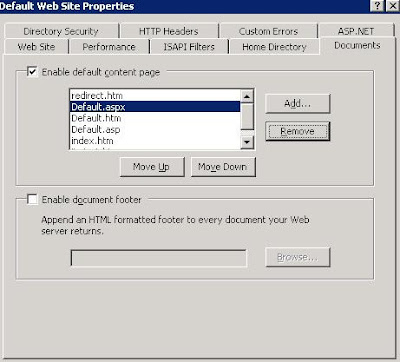
Create the following file and name it Redirect.htm:

You will also want to assign this file to the 403;4 customer error code. This will auto push users that attempt to access the site on port 80 (http://) to SSL port 443 (https://). This will help you avoid confusion from the user community that doesn't know the difference.

No comments:
Post a Comment